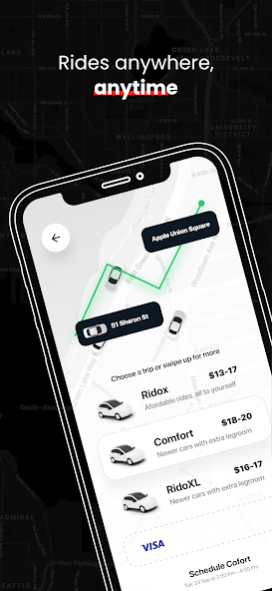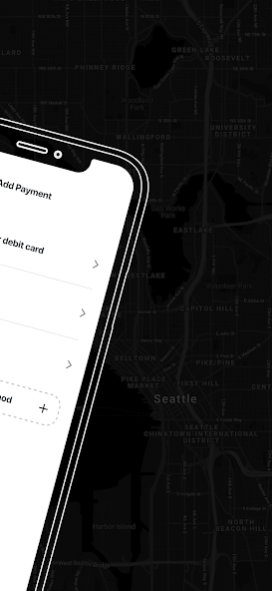wngo 1.8.9
Continue to app
Free Version
Publisher Description
WNGO is a ridesharing app for fast, reliable rides in minutes day or night. There’s no need to park or wait for a taxi or bus. With WNGO, you just tap to request a ride, and it’s easy to pay with credit card or cash (in selected cities only).
Whether you’re going to the airport or across town, there’s an WNGO for every occasion. Open the app and take your first trip today.
Requesting your WNGO is easy learn how it works:
- Just open the app and tell us where you want to go.
- The app uses your location so your driver knows where to pick you up.
- You’ll see your driver’s picture and vehicle details, and can track their arrival on the map.
- Payment can be made by credit card, cash.
- After the ride, you can rate your driver and provide feedback to help us improve the WNGO experience. You’ll also get a receipt by email.
Need a simple way to get from A to B quickly? Take WNGO, our most affordable option for individual travel.
Want a more exclusive experience? Take a high-end vehicle with WNGO. And there are even more options whether you’re travelling with a big group or need a vehicle with accessibility features.
About wngo
wngo is a free app for Android published in the Geography list of apps, part of Education.
The company that develops wngo is WNGO Technologies, Inc.. The latest version released by its developer is 1.8.9.
To install wngo on your Android device, just click the green Continue To App button above to start the installation process. The app is listed on our website since 2021-11-23 and was downloaded 1 times. We have already checked if the download link is safe, however for your own protection we recommend that you scan the downloaded app with your antivirus. Your antivirus may detect the wngo as malware as malware if the download link to com.wngo.user is broken.
How to install wngo on your Android device:
- Click on the Continue To App button on our website. This will redirect you to Google Play.
- Once the wngo is shown in the Google Play listing of your Android device, you can start its download and installation. Tap on the Install button located below the search bar and to the right of the app icon.
- A pop-up window with the permissions required by wngo will be shown. Click on Accept to continue the process.
- wngo will be downloaded onto your device, displaying a progress. Once the download completes, the installation will start and you'll get a notification after the installation is finished.